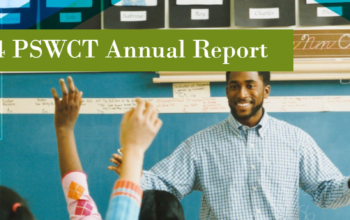Every email message that is sent or received is sitting in someone’s mailbox.
+ Compromised mailboxes are the most common path used by network hackers.
__________________________________________________________________________________________
= Injured workers’ information is less safe when sent via traditional email
The security of our injured workers’ claim and personal information is at the forefront of our work. Towards that end, PSWCT staff leverage Secure Messaging for communication with injured workers and school district contacts when communicating regarding medical claims or financial matters.
How It Works
Our staff generates emails from within our claims system, ensuring that the messages they create (a) are a part of the claim file, and (b) are not sent from their own Outlook mailbox. this ensures the sent message isn’t ‘left behind’ available to thieves if a mailbox is compromised.
When staff press [send], the claims system sends the recipient an email letting them know that a message is waiting for them, and asking them to connect to the claims system to read it.
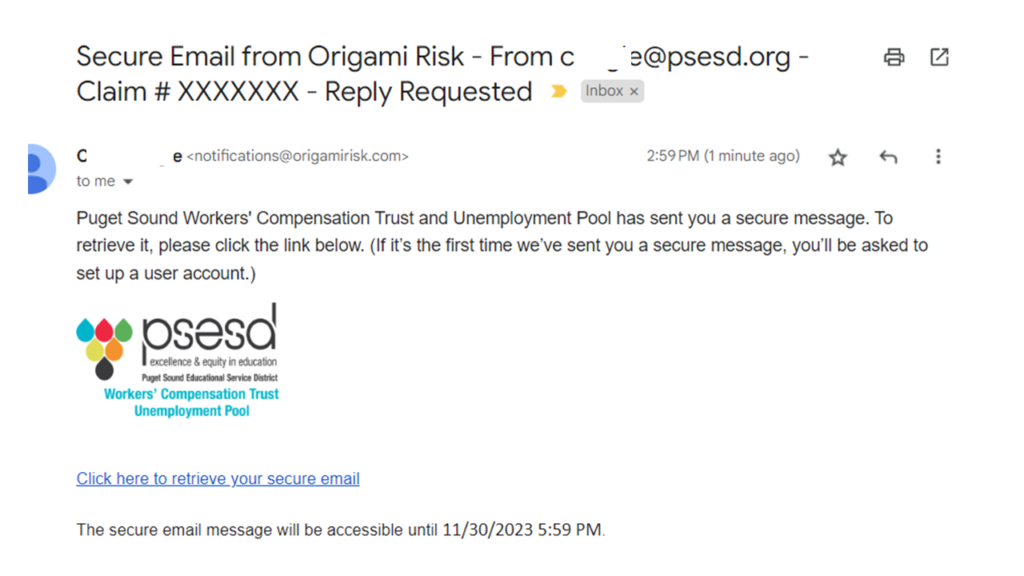
The message shows the email address of the staff member who sent it, and shows an expiration date at the bottom. The message can be accessed until that date, after which it will remain in our claims system, but will no longer be accessible on the web. (This prevents malicious actors from leveraging an old/forgotten message to access personal data.)
When the recipient clicks the link, they’ll be taken to a web page hosted by our claims system, where they can read the message. If it’s their first time accessing secure mail, they’ll first be prompted to create a password.
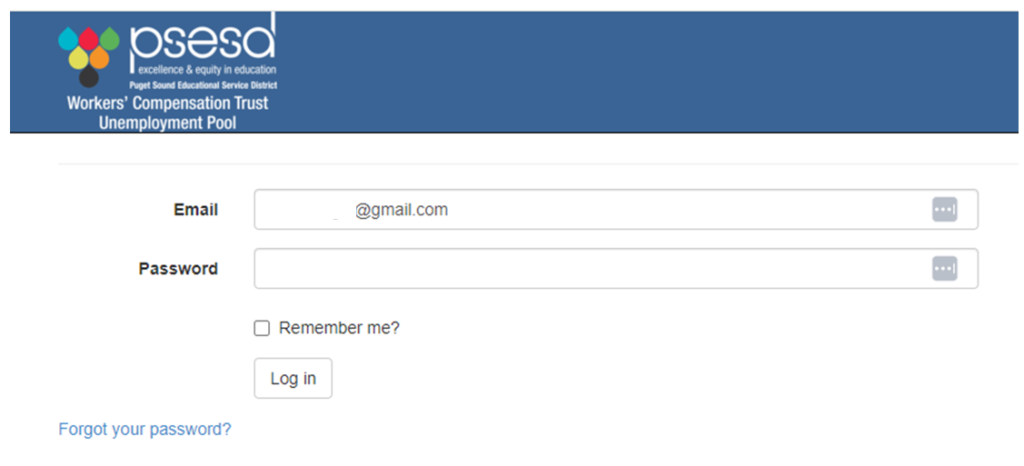
Forgot your password?
Click the link on the login page
to recover it.
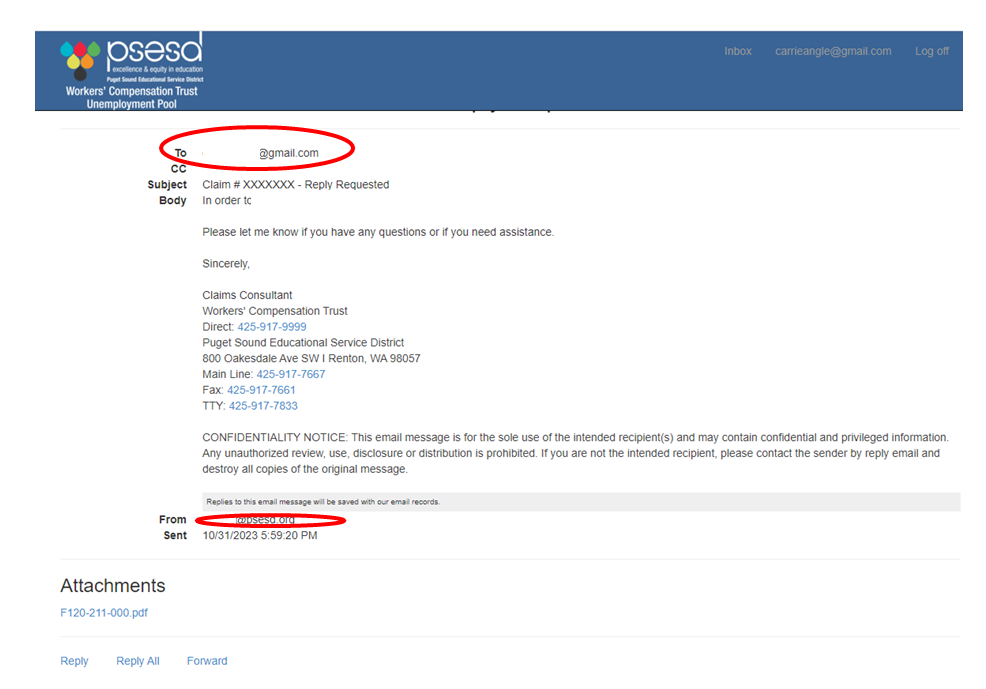
The recipient can reply to the message from the same secure web portal. Attaching a file to the message will send that file directly to the claim file – it is never housed anywhere but on our secure claims system server.
The subject line must not be altered. Our system relies on specific formatting to help it recognize which claim and what type of attachments may be included. This allows attachments to be sent to a location that is tightly permissioned so that only the staff members who need access will see it.
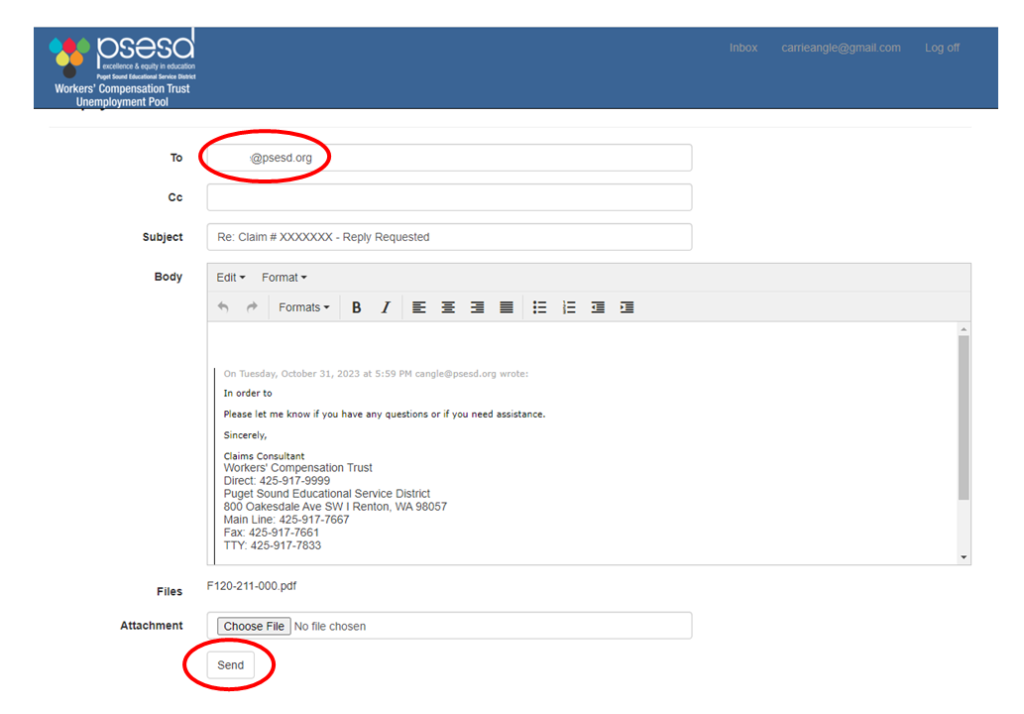
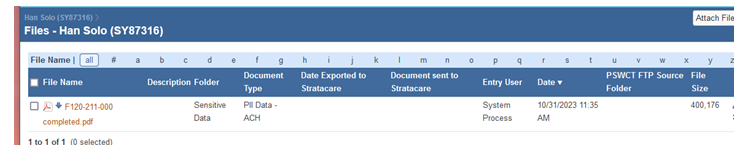
We know that having to go to a web site to retrieve the message, rather than directly from your mailbox feels like an extra step. But 90% of network compromises begin with a hacked mailbox. It is just not a safe place for sensitive data. We believe that extra click is worth protecting our injured workers from having their personal and claim information compromised.
FAQs
Why is this happening?
We are committed to keeping personal data entrusted to our organization secure. Our system uses a secure portal similar to the way one accesses their medical data from their medical providers.
How do I get to the Portal?
Click on the link “Click here to retrieve your secure email” located in the email you received from us.
What is my user name?
Your user name is the email address on the email that was sent to you.
What if I forget my password?
If you forget your password, click on the “Forgot your password?” link on the portal login page.